Version 2.0 change log
February 28, 2013: Version 2.2
Maintenance version with the following changes:
- Able to read and write documents in code page encoding. The document encoding is auto detected and you can manually set it using options/character encoding.
- Go to line dialog: Ctrl+g
- Bug fix: indent function deletes comments on certain cases
- Stability bug fixes
February 8, 2012: Version 2.1
Maintenance version with the following bug fixes:
- Fixed: Crash when pasting large text.
- Fixed: Crash when typing in the tree pane.
- Fixed: Crash when loading XML files with deep nesting.
- Fixed: Permission denied message when entering license key
- Fixed: When sorting a grid column, numbers that starts with 9 are sorted as strings
- When sorting a grid column, empty cells will always show up last.
- Fixed duplicate error message after ‘end of file before file close’
- Fixed: Partially shown dialog box on certain windows themes.
- Fixed: Errors that labeled as warnings
- When opening a document that has a syntax error, the error mark will now always be visible.
- Fixed confusing behavior when hovering over the error mark
August 19,2011: XML Marker 2.0 is here!
After much delay, XML Marker version 2.0 is finally here! This page is a very concise description of the new features and is a supplement to the rest of the version 1 documentation in this manual. More documentation should follow soon.
To get started with the new features follow these steps:
- Download and Install it.
- Try to open a Unicode xml file
- Set bookmarks in text, tree and table views. Use CTRL+F2 to set a new bookmark, and F2 to cycle.
- Select an element in the tree and see the corresponding branch expression at the toolbar. Try to edit the expression to select a different branch.
The complete list of changes is after the break..
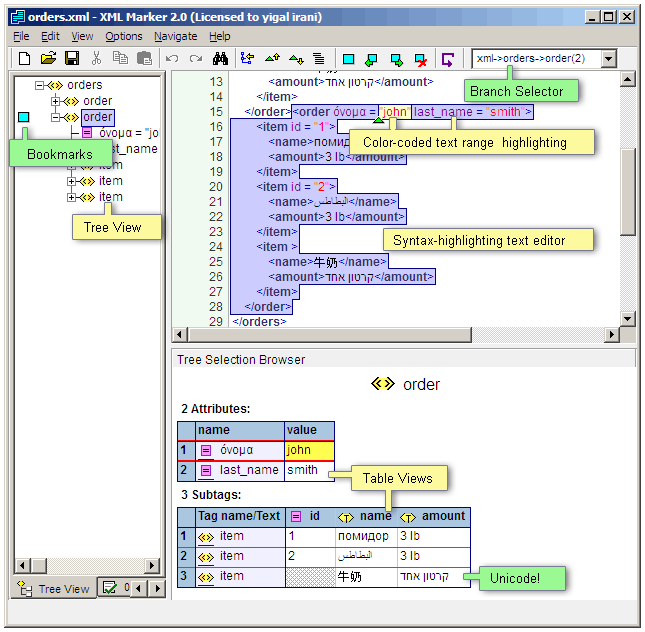
New features:
- Unicode: Able to read, write and display Unicode. Supported encodings are UTF8 and UTF16.
- Json! Use XML Marker to browse and edit Json files.
- Plain text. Use XML Marker as a simple editor with no syntax highlighting and no navigation.
- Non-collapsing: Editing in the text view will not clear your tree and table selection.
- Bookmarks: Set bookmarks in text, tree and table views. Use CTRL+F2 to set a new bookmark, and F2 to cycle.
- Branch selector: a text box to see and set the currently selected element using a simple syntax.
- Faster and requires less memory.
- More informative grid: Tags with attributes and a single text will now show the single text rather than the tag name.
- The grid can now edit tag names (works only on the first column)
- Grid editing checks the validity of the entered test.
- Better synchronization and better undo redo
- Bug fix: hangs when replacing s1 with s2 where s1 is a substring of s2.
- Scroll wheel on the tree view can be set to scroll rather than to change tree selection. look at the options/scroll wheel changes tree selection
- The selected row is highlighted in the grid.
- CTRL+End and CTRL+Home respectively goes to the beginning and the end of the document
- Line numbers and grid row numbers
- Lines longer than 2000 character are wrapped (nothing changes in the data itself)
- When the current document changes due to external program. XML marker shows a message box with a reload option.
- Bug fix: different scroll amount for the up and down scroll arrows.
- Reparse all command (F7)
- File change notifications
Known issues in this version
- Files are interpreted as Unicode text only. That means that you might get syntax error message for ASCII files that uses characters beyond 128. For example: ISO-8859-1 – Fixed in version 2.2
- In some rare cases, when pasting into a cell in the grid, the content seems to not change. This is a visual bug – press enter to see the modified text.
- Unlike the XML parser, the Json parser does not allow the more than one root element in one file.
- Crash when typing in the tree view when the document is empty – fixed in version 2.1
yigal 2011-11-01
I also like that feature! and yes i will add converters and code transformers on the next release.
Copyright © 2003 - 2026 by symbol click. Contact info



 Features
Features Version 2.0 change log
Version 2.0 change log
Hi! It’s very cool that new version supports JSON! Are you planning to add converter XML to JSON in next releases?