Saving Account
Saving accountThis example shows the balance of an interest-carrying saving account. At the beginning of each year, the investor adds 1000 dollars the account, and at the end of each year, 10 percent interest is also added by the bank. The following screenshot shows a solution that tracks the balance of the account of a period of 10 years.
One of the important formulas in the solution is the one at the balance column:
=(prev+investment)*(1+interest/100)
,This formula calculates the balance at the end of the year, based on the balance at the year before, the investment, and the interest rate.
Another important formula is the one at the year column: =range 1 to term , this formula is responsible to generate the required rows to show the solution, and to number them accordingly.
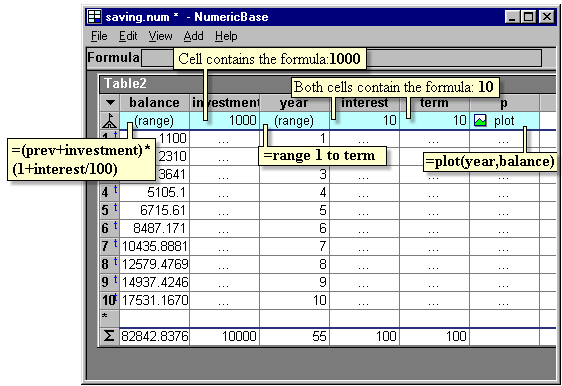
Screenshot: tracking the balance of a saving account.
The solution also offer a chart showing the balance of the account. To see the chart, we clicked on the plot icon at the rightmost column of the last screenshot.
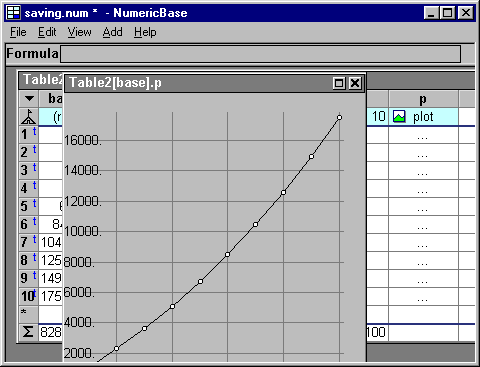
Screenshot: showing the chart of the account balance
Increasing the investment for a specific year.
Suppose that our investor had a very successful year at year number 5, and she wants to increase the investment for this year to 10000. To do that, we type the number 10000, which will overrides the default of 1000. This will change the entire balance history of the account, as shown in the following animated screenshot.
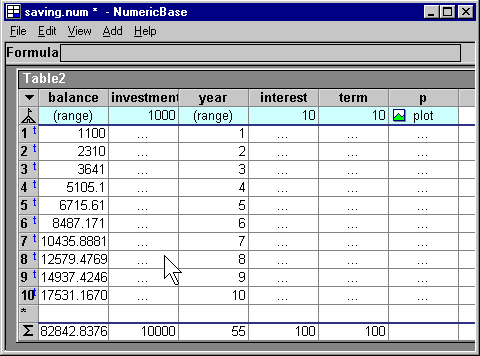
Animated screenshot: increasing the investment for a specific year.
This increase is also visible in the chart, featured in the next screenshot.
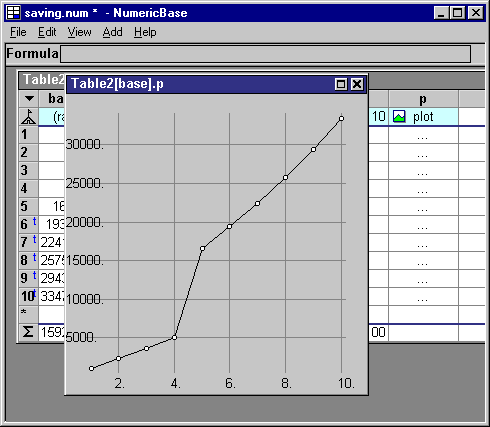
Screenshot: chart of increased investment.
Copyright © 2003 - 2026 by symbol click. Contact info



 Overview
Overview Multiplication table
Multiplication table