Row Names and column numbers
The opposite approachThe most common way to refer to cells is by column name and row number. However, NumericBase also supports an opposite approach : using row names and column numbers. This is useful for such applications as balance sheets.
Row names
You can assign names to the different rows in your table. This is useful for display purposes and for cell referral as described below.
The name column
To name a row, type the row name in the "name column". The name column is not always present in a table - you need to add it specifically. To add a name column to a table, add a new column to the table and give it a name that ends with ~name.
For example, in the following screenshot, there is a project window showing a table containing a name column. The name of this column is item~name. This qualifies as a valid name for the name column because it ends with ~name. The tree labels on the browser pane show the row names, as defined using the name column. This is a friendly substitute to the usual labels that show the row numbers.
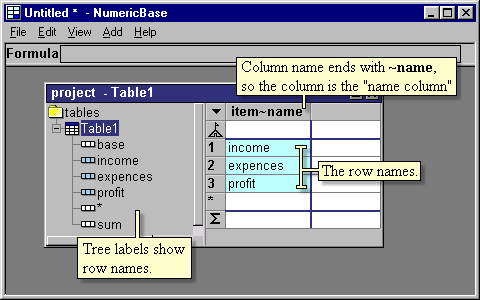
Screenshot: row names.
Column numbers
In addition to names, columns also have numbers. To see the column numbers, use the browser pane to see the "row view", or use the "show column numbers" option, shown in the following animated screenshot
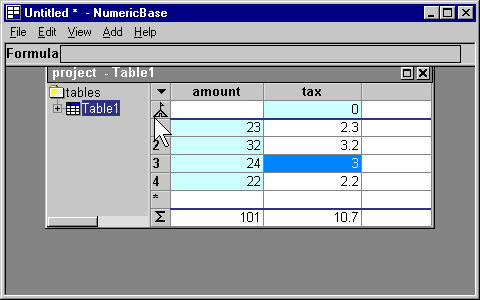
Animated screenshot: showing column numbers.
The affect of the "special columns".
If your table contains a "special column" (either the base column or the name column), then the numbering of the column starts after the rightmost special column, as shown in the following screenshot:
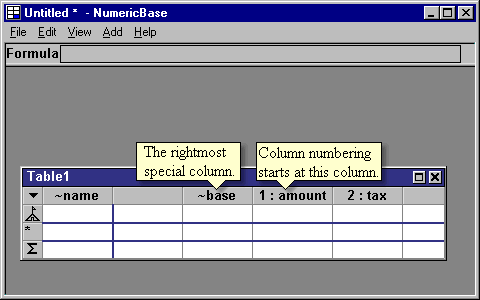
Screenshot: Column numbering starts after the rightmost special column.
Copyright © 2003 - 2026 by symbol click. Contact info



 Overview
Overview Value types
Value types