Formulas with errors
Formula with a syntax errorA formula has a syntax error if it does not follow the syntax of a NumericBase formula. When you enter a formula with a syntax error, NumericBase sets the value of the corresponding cell to be an error value that indicate the exact type of the error.
Dealing with errors
Unlike other spreadsheets, NumericBase does not display a pop up window to indicate syntax errors, and it does not disable it's operation until the error is fixed. This means that you can continue entering values at other cells, even though you have syntax errors at others. You can also save solutions to disk that contain formulas with syntax errors. When you load these solution again, the formulas will show up again, including their syntax error message.
The following screenshot shows a solution that has a syntax error.
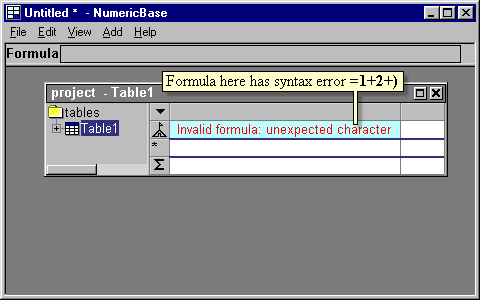
Screenshot: formula with a syntax error.
The "undefined" error message
An "undefined" error happens when you use a name in a formula to refer to a solution element, and there is no solution element in that name. In this case, NumericBase set the value of the cell to an "undefined" error message. See the following screenshot for an example.
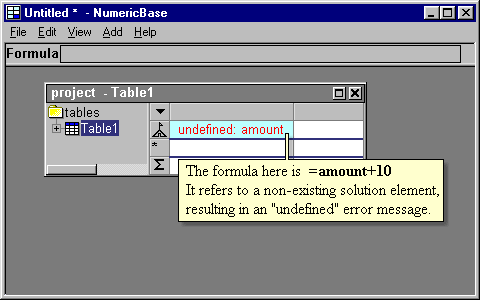
Screenshot: "undefined" error message.
referring to a cell that contain error
If you refer to a cell that contains an error value, then the value of the referring cell will also be an error value. The error value will show the message "depends on cell that contain error"
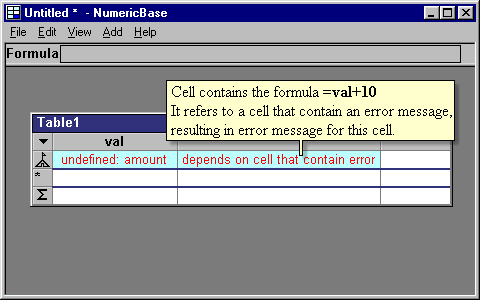
Screenshot: Referring to a cell that contains error.
Copyright © 2003 - 2026 by symbol click. Contact info



 Overview
Overview Value types
Value types