More about referring to other cells
More about referring to other cellsThis page adds more details to the referring to other cells page at the "overview" section.
Referring to cells at the same table
You can refer to cells at the same table using column names, row names, column number, row number and combinations of these, as shown in the following table and screenshot.
|
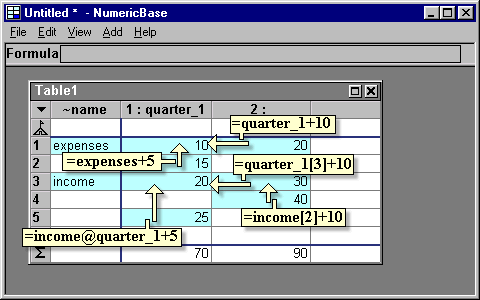
Screenshot: referring to cell at the same table
Referring to elements from other tables
You can refer to elements from other tables. To do that, you need to construct a formula that has two parts. The first part generates a reference to a table and the second part extract information from that reference. The table reference can be to any table in the solution, including the current table, and instantiated table.
For example, the formula =Table1.amount refers to the amount column in the table named Table1. The formula part Table1 gets a table reference, and the formula part .amount extracts information from that reference.
Getting a table reference.
One way to generate a table reference is to use the table name of the referenced table. Another way is to reference a cell that contain a table reference. The following screenshot illustrate the two ways: The cell containing the formula =Table1 uses the first alternative, and cell containing the formula =foo uses the second. Both generate the exact same table reference - to Table1, which is incidentally the same table that contain the formulas.
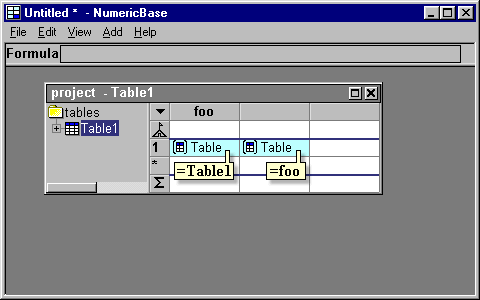
Screenshot: getting a table reference
Referring to values from a table reference.
You can refer to values from a table reference by using the column name, column number, row name, and row number. The following table is showing the different ways of doing this, and the screenshot below show the table, named Table1, that used in the examples.
|
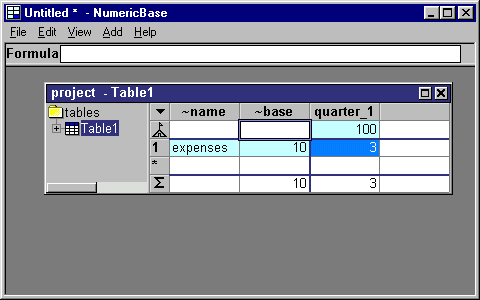
Screenshot: the table used in the examples above
Getting a row reference
If the referenced table does not have a base column, then the formulas
- table_ref.row_name
- table_ref [row_number]
Extracting values from a row reference
You can extract values from a row reference. The different ways to do that are described in the following table. In this table, row_ref can be any formula that generates a row reference.
|
Resolving ambiguities.
Sometimes, a name in a formula has more than one corresponding elements in the solution. For example, a table can have both a column and a row named amount (not recommended but allowed).
The name is resolved according to following priories listed from high to low:
- Column name in the same table.
- Row name in the same table
- Table name in the solution.
- Build-in function with zero arguments
Copyright © 2003 - 2026 by symbol click. Contact info



 Overview
Overview Value types
Value types