The base row
Single formula controls a columnA Formula located at the base row (the row labeled with the "base" icon
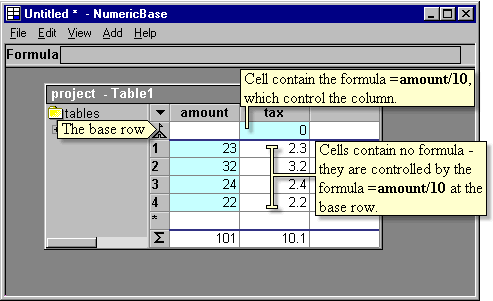
Screenshot: the formula =amount/10 controls the values of the tax column.
Note that the formula =amount/10 is the only formula at the column - all the other cells are controlled by this formula.
Copyright © 2003 - 2026 by symbol click. Contact info



 Overview
Overview Entering data
Entering data