Using more than one table
Using more than one tableNumericBase let you define more than one table in a solution. To add tables to your solution, use the project window as shown in the following animated screenshot:
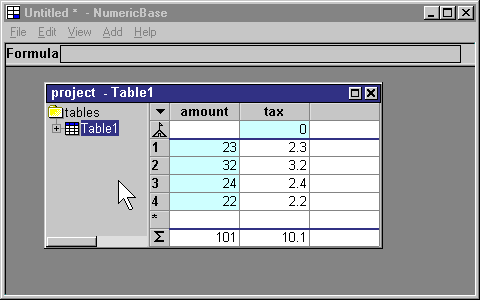
Animated screenshot: adding a table.
Several tables work together.
The different tables in your solution can solve several unrelated problems, or work together to solve a complex problem in the following ways:
- Formulas in one table can refer to values from other tables.
- One table can use another table as an instantiated table.
- One table can be based on another.
- The panel window can group together several tables in one display.
Copyright © 2003 - 2026 by symbol click. Contact info



 Overview
Overview Entering data
Entering data