The subtags table
About tags, subtags and sub-subtags.We are about to use these (somewhat confusing) terms to refer to the different XML parts that are shown when you select a tag in the Tree View:
- Tag: Refers to the selected tag.
- Subtags: refers to all the tags directly contained in the tag (also called "child elements " in the w3 XML specification)
- Sub-subtags: Refers to all the tags directly contained in the subtags (you can think of them as grandchild elements)
|
<tag> <subtag1 > <sub-subtag1></sub-subtag1 > <sub-subtag2></sub-subtag2 > <sub-subtag3></sub-subtag3 > </subtag1 > <subtag2 > <sub-subtag4></sub-subtag4 > </subtag2 > </tag> |
Subtags table
If the selected XML tag has one or more subtags, then XML Marker summaries this information in a subtags table.
The table has one row for each subtag or character data section. The name of the subtag is presented in the first column, together with an appropriate icon.
Common attributes and sub-subtags are collected and shown in additional columns:
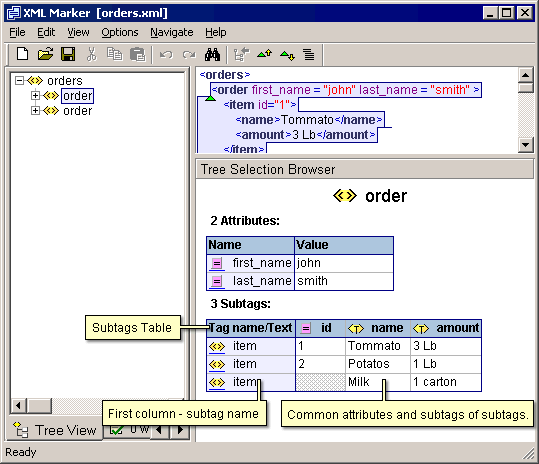
Screenshot: A Subtags Table.
More about the subtags table.
XML Marker collects all the information that is contained the subtags and present it in a subtags table. This means three things:
- Character data ("text" in short)
- Attributes.
- sub-subtags.
- First column - subtag name.
- Next: character data of the subtag.
- Next: attributes of the subtag.
- Last: sub-subtags.
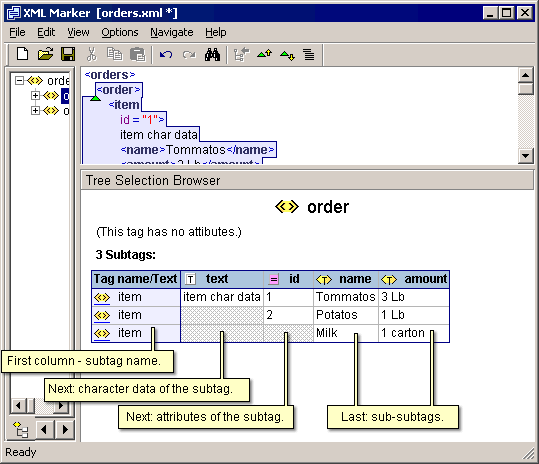
Screenshot: the diffrent columns of the subtag table.
About the sub-subtags columns
XML marker titles the sub-subtags columns by name, and decorates this title using an appropriate icon (see the icon table). In most cases, all the sub-subtag in the same column tends to have similar nature, so their appropriate icon is the same. Otherwise XML Maker uses first-occurring sub-subtag for icon selection.
The content of sub-subtags cells.
The content depends on the nature of the sub-subtag. These are two special cases, summarized in the following table:
|
All the other types show the sub-subtag name together with the appropriate icon. The following screenshot demonstrate this. It also demonstrates the examples from the above table:
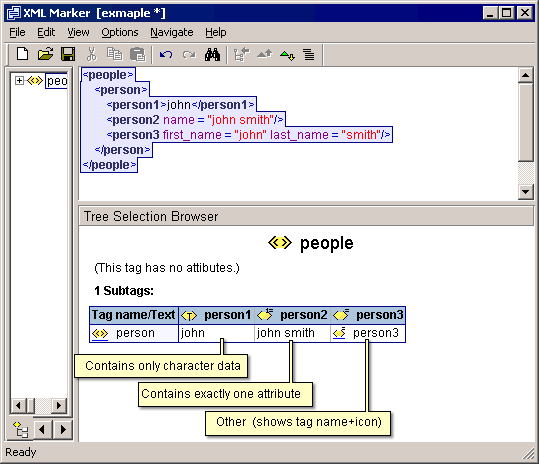
screenshot: the diffrent subtags.
Copyright © 2003 - 2026 by symbol click. Contact info



 Features
Features Quick start
Quick start