The Tree View
The tree view
XML Marker parses the text in the text editor according to the XML syntax rules. If the text is well-formed XML, and does not contain syntax errors, then XML Marker presents the resulting parse tree in the Tree View section of the display (the leftmost pane).
The Tree view has branches for each of the elements of the XML. Each branch is labeled after its XML element, and is decorated with an appropriate icon .
Text Range Hightlighting
Selecting one of the tree branches highlights the corresponding XML element in the text editor. The highlighted text has a light blue background color surrounded with a thin dark line (More about text range highlighting in the navigation section):
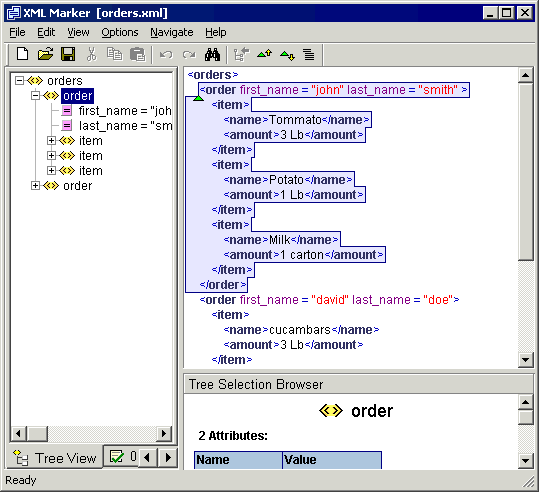 Screenshot: The Tree view with highlighted text.
Screenshot: The Tree view with highlighted text.
The tree view when errors are present.
If you load a document that contains syntax errors, then XML Marker will not be able to show the Tree View. The reason is that XML Marker failed parsing the document due do the syntax error.
However, if you already have a valid tree view and than, by modifying the text, you add a syntax error, then XML Marker will retain the existing tree so it is shill usable (including correct text range highlighting).
Login to post comments


 Features
Features Quick start
Quick start